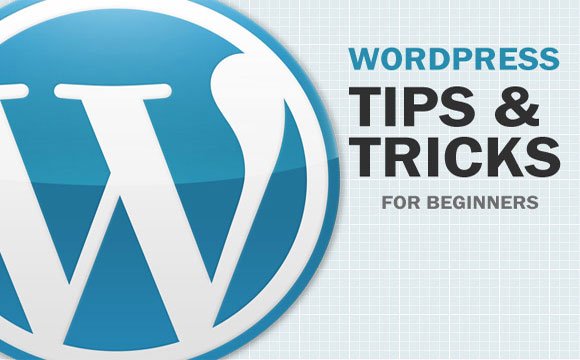Enable EXEC() wordpress EWWW image optimizer – Easy way
Note: Try it on your own risk or get an expert to do it.
Enable Exec() WordPress:
My Server and wordpress: I own a VPS self managed with WHM and root access. I run PHP 7.3 with PHP-FPM.
What to do?
To enable exec() wordpress
You need to edit /opt/cpanel/ea-php70/root/etc/php-fpm.d/username.domain.conf (be sure to replace username.tld with the appropriate username).
This can be done in two ways. Techie & Non techie way.
TECHIE:
Edit nano /opt/cpanel/ea-php70/root/etc/php-fpm.d/username.domain.conf vai SSH.
(be sure to replace username.tld with the appropriate username).
This assumes we are enabling these functions for PHP version 7.0. Simply change according to which PHP version you’d like by replacing ea-php70.
Simply remove exec and shell_exec from the following line: php_admin_value[disable_functions]
This will solve the issue and enable exec().
NON TECHIE:
Note: Be safe with the software you are going to install and use it at your own risk.
To enable exec() wordpress install ConfigServer Explorer (CSE) in WHM.
Login to WHM and open terminal. This is available under WHM–>Server Configuration.
Execute these commands to install ConfigServer Explorer. cd /usr/src rm -fv /usr/src/cse.tgz wget https://download.configserver.com/cse.tgz tar -xzf cse.tgz cd cse sh install.sh rm -Rfv /usr/src/cse*
Post installation scroll down to bottom left hand menu in WHM. You will find CSE Installed.
What Next:
Note: Be very careful. If you edit or delete or modify any other files, then your entire server might crash.
Click open CSE and carefully navigate to /opt/cpanel/ea-php70/root/etc/php-fpm.d/ as said before open the correct PHP version your using.
In PHP-FPM.D folder you will find an .conf file with your domain name, open it.
Carefully score down to PHP_ADMIN_VALUE(Disable_functions) and remove exec and shell_exec and save it.
Kind advice: once you have done this, please move away from CSE. Do not try to explore too much. Trust me a same mistake will cost you a lot.
Once you save it exec will be enabled.
For more details about CSE check this https://www.configserver.com/cp/cse.html

Hope this helps you.
Thankyou
Vinoth Kumar
Tags In
Vinoth Kumar
Related Posts
Leave a Reply Cancel reply
You must be logged in to post a comment.
Categories
Recent Posts
- Introducing Oxplor: Your New Partner for Corporate Tours and Day Outings
- Transforming Cinema: The New Era of Orange Stall Fabricators and Designers
- The Top 3 Exhibition Stall Fabricators in Hyderabad in 2024
- Looking for the Best Exhibition Stall Fabricator in Hyderabad? Here’s Why Orange Exhibition Stall Fabrication is Your Go-To Choice
- “Acting Chance in Tamil Movies: Kickstart Your Career in the Tamil Film Industry”
- Zoya Exhibitions and Stand Fabrications: Launching Operations in Dubai
- The Benefits of Using Shell Stalls for Your College Events, Conferences, and Seminars
- Looking for octanorm exhibition stall for rent in Coimbatore
- The Top Rated Stall Fabrication Company in Chennai
- Find the Best Website Designers in Coimbatore Now!